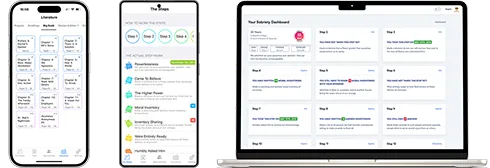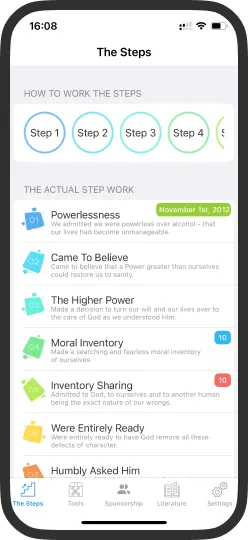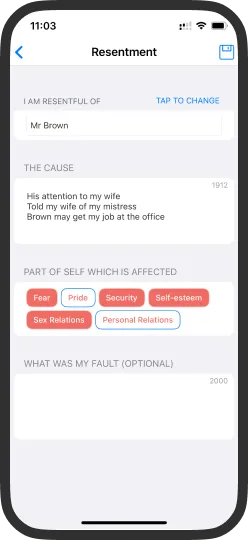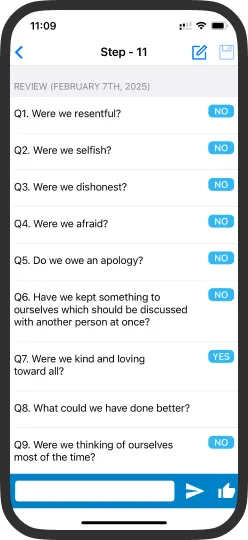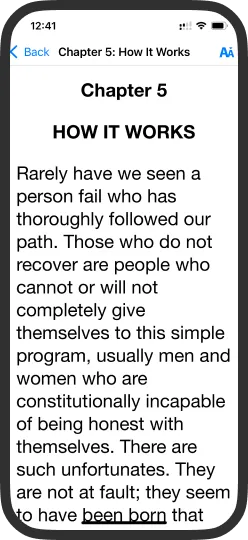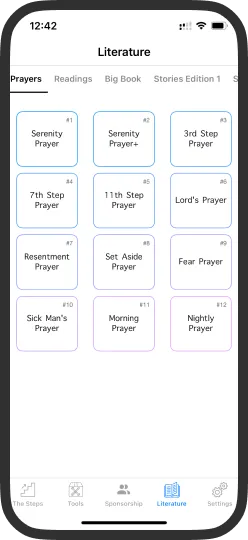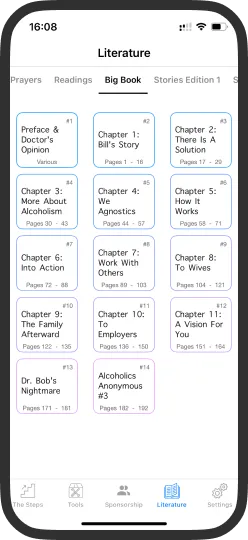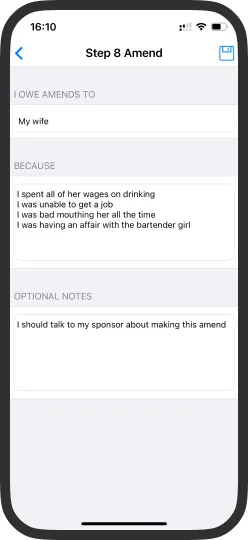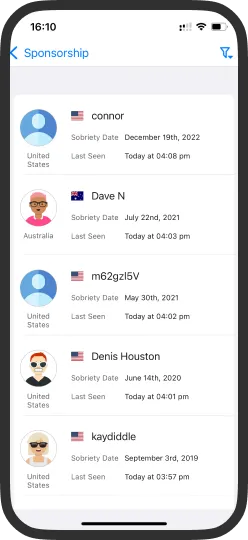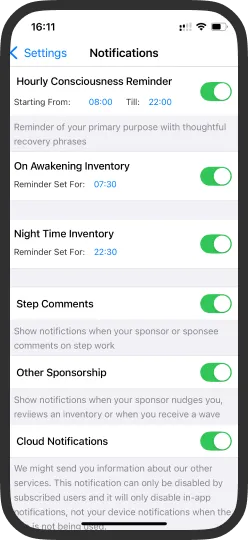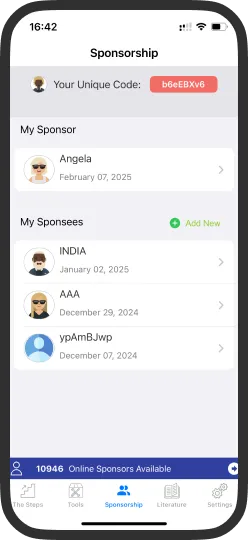Sobriety Calculator
- Record the exact time and date your sobriety journey began
- Earn tokens to celebrate each milestone along the way
- Track your sobriety duration with second-by-second precision
- Access detailed statistics to monitor your progress in real time
Inventories, Notes, and Gratitude Lists & More...
Designed to cover every phase of your sobriety journey, our comprehensive 12-step toolkit app offers clear, intuitive guidance from planning through launch. Easily record your progress with step 4, step 8, and step 10 inventories, and use personalized reminders for your morning and night (step 11) check-ins. Enhance your journey by jotting down notes in digital journals and keeping track of your emotions with dedicated gratitude lists.
See The 12 Step Toolkit App In Action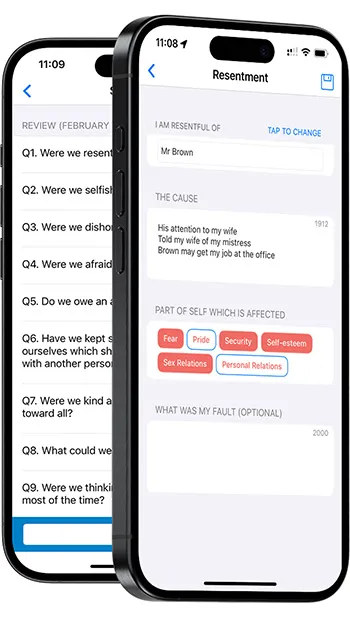
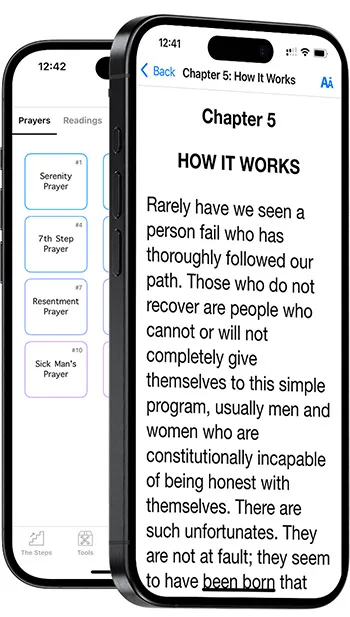
Enitre Big Book & Literature In Your Pocket
- Read the entire Big Book of Alcoholics Anonymous
- Prayers - Serenity Prayer, Prayer of St Francis, Resentment Prayer and many more...
- Readings - 12 Steps of A.A., 12 Traditions, Just For Today, Daily Reflections and many more...
- Also included are 69 stories from the back of the A.A. Big Book
2025 Update - Celeberating 10 Years Of Excellence
Unlock Lifelong Sobriety with Our Completely Free 12-Step Recovery Toolkit – Empower Your Journey, Overcome Challenges, and Transform Your Life Today!
500k
Downloads
15k
User Reviews
11k
In-App Sponsors
Don't Miss It - It Is Free For Life
Rise & Thrive: Claim Your Free-for-Life 12-Step Recovery Toolkit and Kickstart Your New Journey Today!
Free Sobriety Calculator
Effortlessly track your sobriety milestones with our dynamic, user-friendly calculator, designed to empower your journey toward a balanced and fulfilling life.
Work The 12 Steps Of A.A.
Engage deeply with each step of the A.A. program using our structured approach that guides you to clarity, accountability, and personal growth through every stage.
Read The Big Book
Discover timeless wisdom and inspiring stories within the Big Book, offering you insights and practical tools to navigate the path of recovery with hope.
11,000+ In-App Sponsors
Connect with a thriving community of over 11,000 in-app sponsors, ready to support your recovery journey through encouragement, experience, and shared success stories.
Instant Messaging
Stay connected in real-time with instant messaging features that foster immediate support, peer interaction, and a collaborative approach to overcoming challenges.
Free For Life
Enjoy unlimited access to all premium features completely free for life, ensuring continuous support on your recovery journey without any cost barriers. * Supported by ads (can be removed with subscription)
Simple Beautiful User Interface
Experience an interface that marries sleek design with intuitive navigation, keeping your recovery journey both beautiful and simple.
Have Questions?
Rooted in the trusted principles of Alcoholics Anonymous, this free 12 step app empowers you to track sobriety milestones, work your 12 steps with or without a sponsor and celebrate every alcohol-free day with precision and ease. Its intuitive design lets you log progress, set personal goals, and access the Big Book of A.A. and all of all other literature when you need them.
In addition to tracking your journey, the 12 Step Toolkit App connects you with a supportive community inspired by A.A. traditions. Whether you're just beginning or well on your path to recovery, our app offers a blend of proven recovery strategies and modern tools that help reinforce your commitment to sobriety and foster long-lasting change.
Yes definitely. Our members have used our app for years together and some of our members are many decades sober who recommend this app to their sponsees. Thde daily reminders for doing your morning and nightime inventories add to layer to your sobriety. Along with this, the app also sends out motivational hourly consciousness notifications directly to your phone. Many new members have given us feedback that this feature has helped them to stay sober.
Working the 12 Steps of A.A. is the key to sobriety. The app let's you work all of the 12 Steps that help you one day at a time.
The app allows users with longer sobriety to start sponsoring newer members. You will find over 11,000 sponsors from around the world. Just send a request to a sponsor and you will be on your way in no time.
Your sponsor can see your 12 Step Work live as you write your inventories and they can start guiding you on every step and every inventory. You can also directly chat with your sponsor completely anonymously. Once you have enough sober time and are confident enough, you can also start sponsoring newer A.A. members.
Yes 100%. It is free to download and the app is ad-supported which helps us maintain and further develop the app. But all features are unlocked in the free-version with some minor resicttions which will not hinder you from completing your 12 Steps or even chatting with your sponsor or reading the 164 Pages of the Big Book.
As always, we ask members to support us with quarterly or annual subsciprions whenever they can. This helps us keep going and in helping the still suffering alcoholic. If you cannot afford a subscription plan, there is also a reasonably priced Lifetime plan.
Yes! This app has been designed by an A.A. member and is supported by many other sober A.A. members with long term sobriety.
We have taken feedback from many members over the years on how to improve the app and are always open to new suggestions.
Still have a question? Ask your question here
What Our App Users Are Saying
Don't just take our word for it. Over 15,000 Positive Reviews Can't Be Wrong!
12 Step Toolkit App Is Cross-Platform App
Access your journey anytime, anywhere with our fully integrated app available on Android, iOS, Mac, and the Web. Enjoy synchronized support and progress across all your devices—ensuring your recovery experience is always at your fingertips.